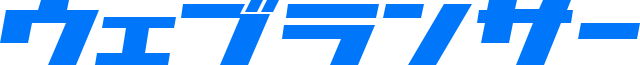text-underline-positionプロパティの説明
CSSのtext-underline-positionプロパティは、文字の下に引かれる装飾線の位置を指定します。具体的には、text-decorationのunderlineが表示される位置を調整します。
本プロパティで得られる効果はごくわずかです。これは任意のオフセット値でアンダーラインの位置を自由に動かせるものではなく、あらかじめ定義されている位置から選択するものです。
ただし、縦書きモードの場合はアンダーラインを引く位置を左右から選べます。これは言語や読み進める方向によって、可読性を高めるための重要な機能になるでしょう。
text-shadowに指定できる値
auto- ブラウザの自動的な処理に任せます。多くの場合、文字のベースラインか、その下に表示します。
from-font- フォントファイルに装飾線の推奨位置を示す情報があった場合はそれを使用します。その情報が見つからない場合は
autoと同じ仕組みとなります。 under- 装飾線を文字の下、ディセンダーを越えない位置に表示します。
left- 縦書きモードの場合に、装飾線を文字の左に表示します。
right- 縦書きモードの場合に、装飾線を文字の右に表示します。
text-underline-positionの使い方とサンプルコード
text-underline-positionプロパティの構文は以下の通りです。
/* キーワード値 */
text-underline-position: auto;
text-underline-position: under;
text-underline-position: left;
text-underline-position: right;
/* 複数のキーワード */
text-underline-position: under left;
text-underline-position: right under;
/* グローバル値 */
text-underline-position: inherit;
text-underline-position: initial;
text-underline-position: revert;
text-underline-position: unset;
text-underline-positionの実例
それでは実際にtext-underline-positionプロパティの書き方を見ていきましょう。以下の例は、アンダーラインの表示位置の違いを単純に比較したものです。値をunderにした場合は、可読性を維持するために少し離れた位置に表示されます。
<div class="samp_box">
<section class="tup_1">
<h1>text-underline-position: auto;</h1>
<p><u>6</u> <u>9</u> <u>N</u> <u>U</u></p>
</section>
<section class="tup_2">
<h1>text-underline-position: under;</h1>
<p><u>6</u> <u>9</u> <u>N</u> <u>U</u></p>
</section>
</div>
.samp_box {
padding: 1rem;
background: #eee;
display: grid;
grid-template-columns: 1fr 1fr;
gap: 1rem;
}
.samp_box > section {
overflow: auto;
padding: 0 1rem 1rem;
background: #fff;
}
section h1 {
margin: 1rem 0 0;
font-size: 1rem;
}
section > p {
margin: 1rem 0 0;
font-size: 3rem;
}
p > u {
text-decoration: underline;
}
.tup_1 p {
text-underline-position: auto;
}
.tup_2 p {
text-underline-position: under;
}
縦書きモードの装飾線の位置を指定する
縦書きモードのテキストにアンダーラインを引く場合は、2つ目の値を使用して表示する位置を変えられます。
<div class="samp_box">
<section class="tup_1">
<h1>text-underline-position: auto;</h1>
<p>横書きで<u>装飾線を表示</u>します。</p>
<p class="vtext">縦書きで<u>装飾線を表示</u>します。</p>
</section>
<section class="tup_2">
<h1>text-underline-position: under left;</h1>
<p>横書きで<u>装飾線を表示</u>します。</p>
<p class="vtext">縦書きで<u>装飾線を表示</u>します。</p>
</section>
</div>
.samp_box {
padding: 1rem;
background: #eee;
display: grid;
grid-template-columns: 1fr 1fr;
gap: 1rem;
}
.samp_box > section {
overflow: auto;
padding: 0 1rem 1rem;
background: #fff;
}
section h1 {
margin: 1rem 0 0;
font-size: 1rem;
}
section > p {
margin: 1rem 0 0;
}
p[class="vtext"] {
writing-mode: vertical-rl;
}
p > u {
text-decoration: underline;
}
.tup_1 p {
text-underline-position: auto;
}
.tup_2 p {
text-underline-position: under left;
}