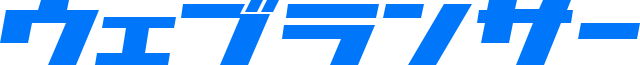animation-directionプロパティの説明
CSSのanimation-directionプロパティは、CSSのアニメーションが再生される向きを指定します。各プロパティで指定されたアニメーションの時間軸に対して順方向、逆方向、前後反転のいずれかの値を設定します。
アニメーション関連のプロパティを一括で制御する場合は、animationを使用してください。
animation-directionに指定できる値
normal- アニメーションを順方向に再生します。アニメーションは一回の周期が終わると開始時点に戻ります。これが初期値です。
reverse- アニメーションを逆方向に再生します。アニメーションは一回の周期が終わると終了時点に戻ります。この値を指定した場合、タイミング関数も逆になります。例えば、
animation-timing-functionの値がease-inだった場合、ease-outになります。 alternate- アニメーションを再生するごとに反転します。アニメーションは一回の周期が終わるとその時点から折り返して逆方向に進みます。
alternate-reverse- アニメーションが逆方向から始まり再生するごとに反転します。アニメーションは一回の周期が終わるとその時点から折り返して逆方向に進みます。
animation-directionの使い方とサンプルコード
animation-directionプロパティの構文は以下の通りです。
/* キーワード値 */
animation-direction: normal;
animation-direction: reverse;
animation-direction: alternate;
animation-direction: alternate-reverse;
/* 複数のアニメーション */
animation-direction: normal, reverse;
animation-direction: alternate, alternate-reverse;
/* グローバル値 */
animation-direction: inherit;
animation-direction: initial;
animation-direction: revert;
animation-direction: unset;
animation-directionの実例
それでは簡単な例を見てみましょう。同じ内容のアニメーションに対して別の再生方向を指定した場合は、以下のような挙動となります。
<div class="samp_box">
<div id="ad_1">順方向</div>
<div id="ad_2">逆方向</div>
<div id="ad_3">双方向</div>
<div id="ad_4">初回逆</div>
</div>
.samp_box > div {
margin-top: 10px;
width: 6em;
background: #ccc;
text-align: center;
animation-name: as_move;
animation-duration: 5s;
animation-timing-function: ease-in;
animation-iteration-count: infinite;
}
@keyframes as_move {
from { margin-left: 0%;}
to { margin-left: 80%;}
}
#ad_1 {
animation-direction: normal;
}
#ad_2 {
animation-direction: reverse;
}
#ad_3 {
animation-direction: alternate;
}
#ad_4 {
animation-direction: alternate-reverse;
}